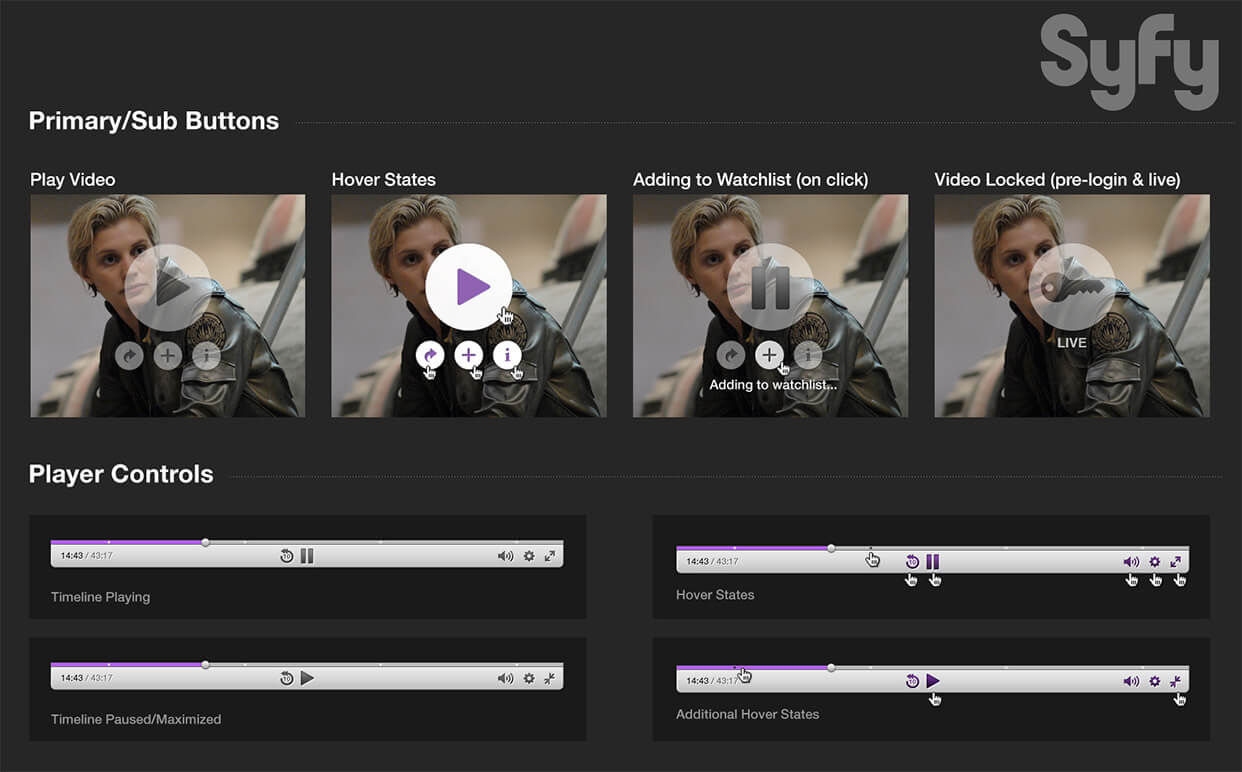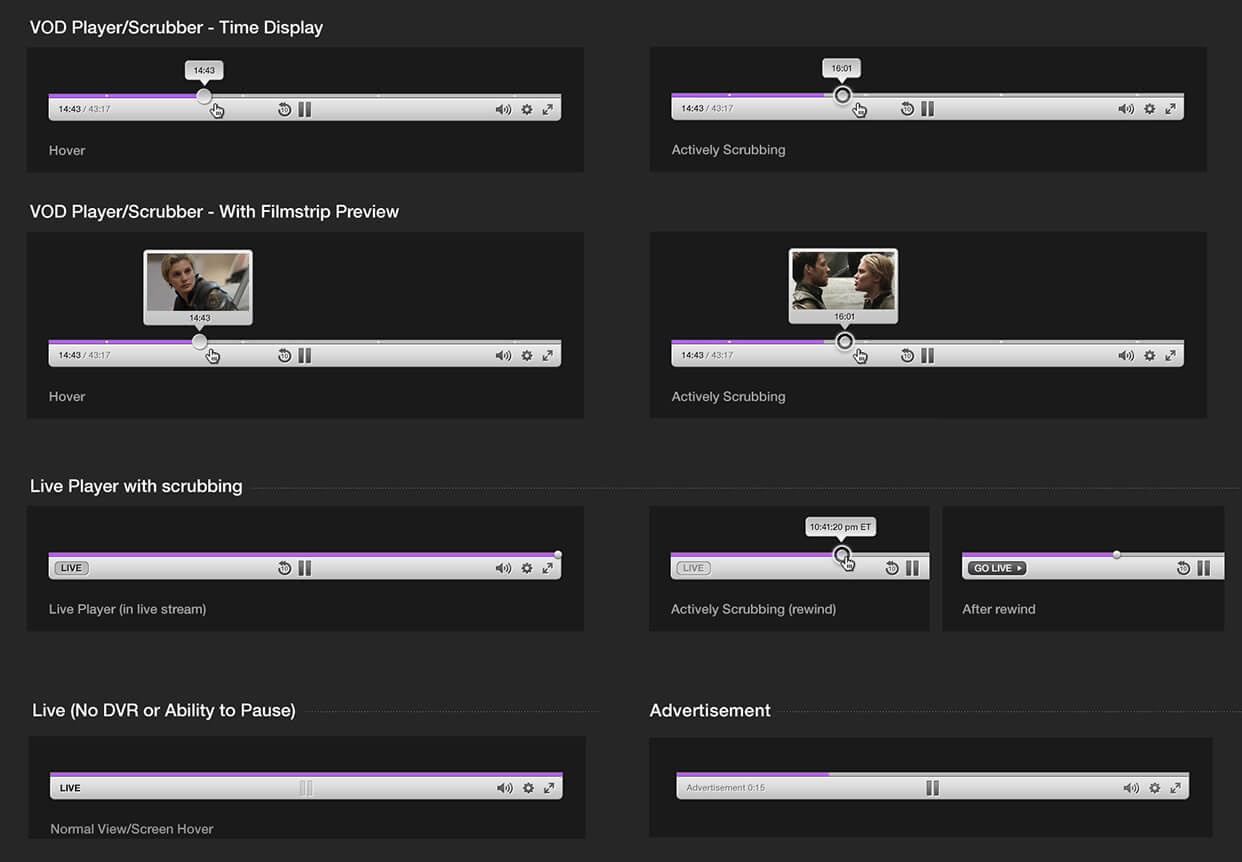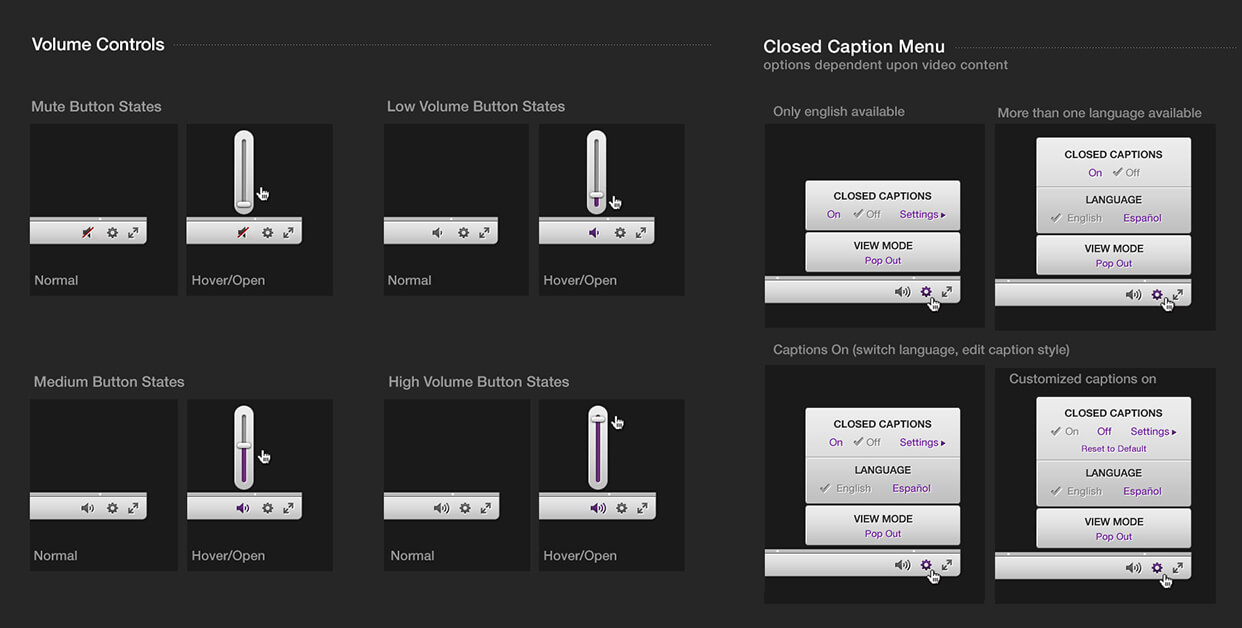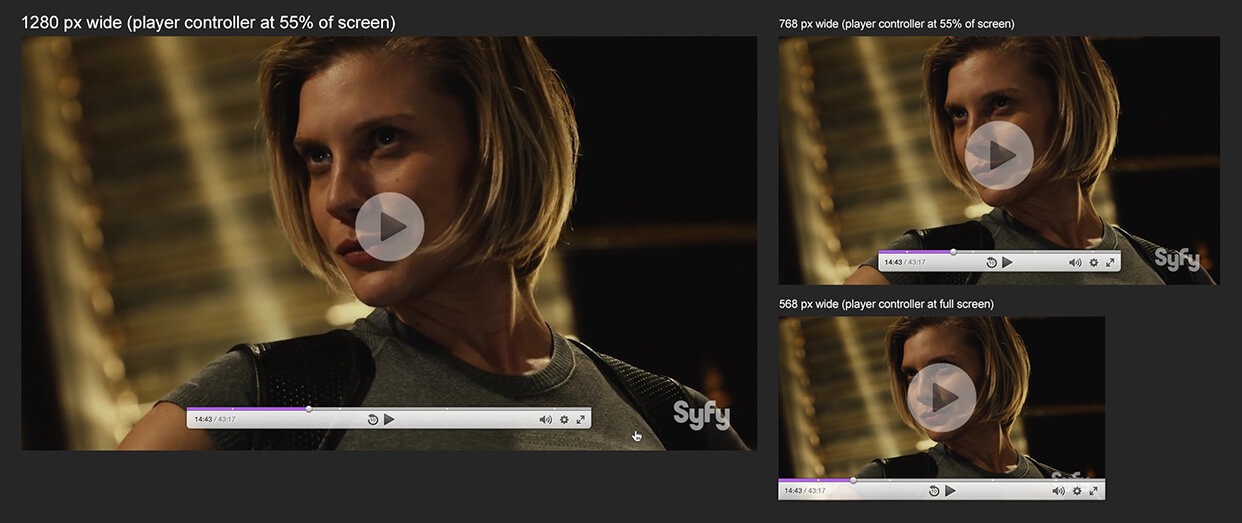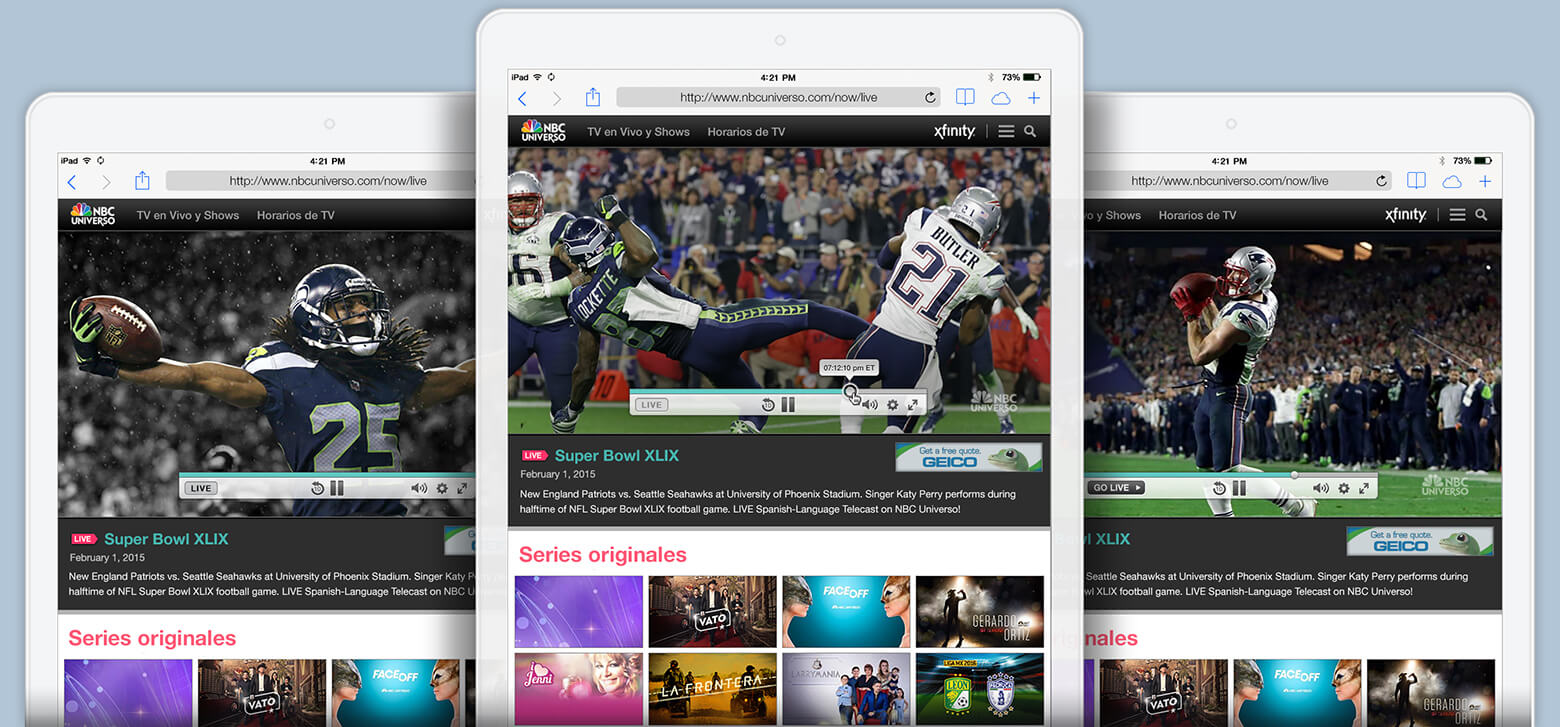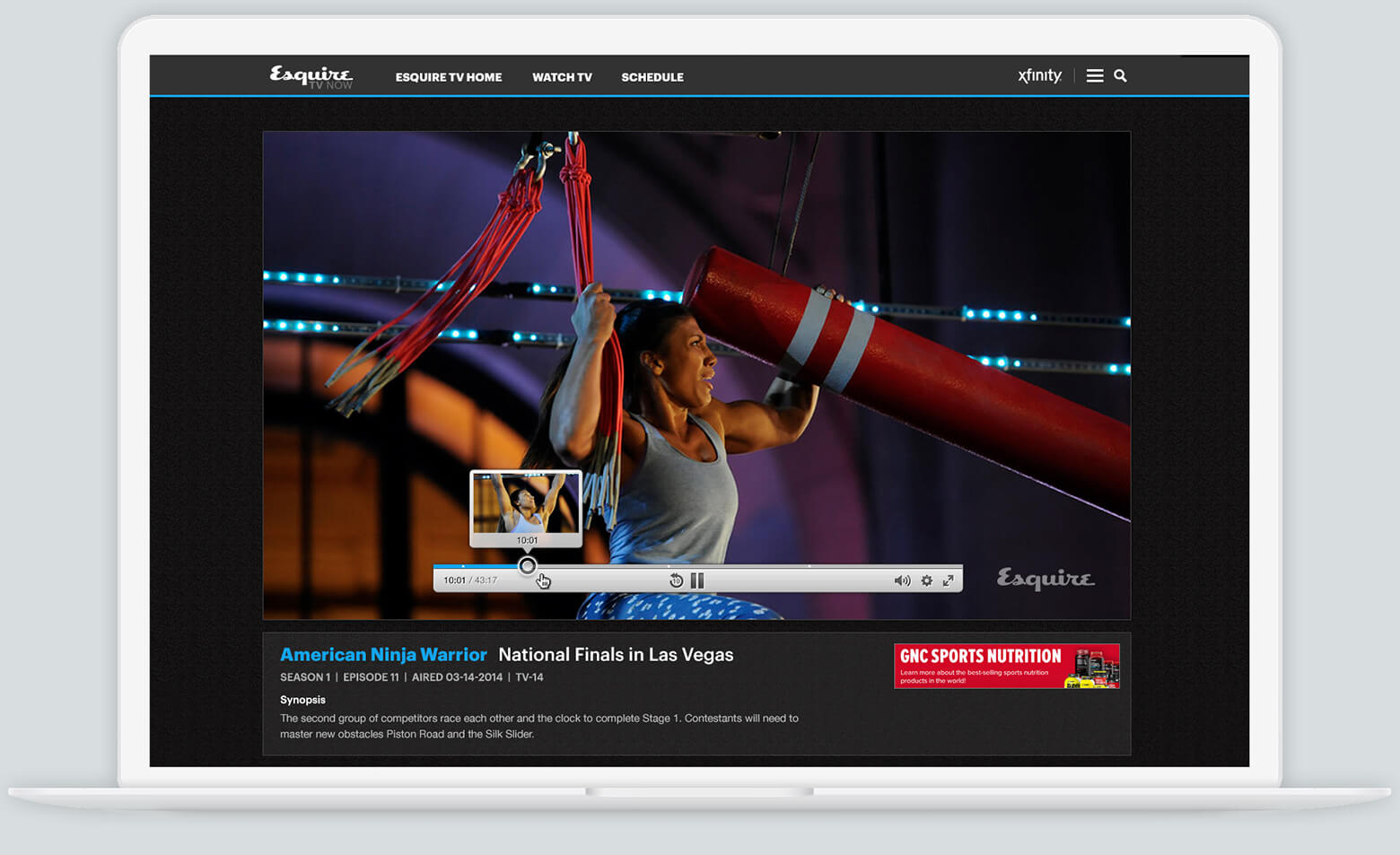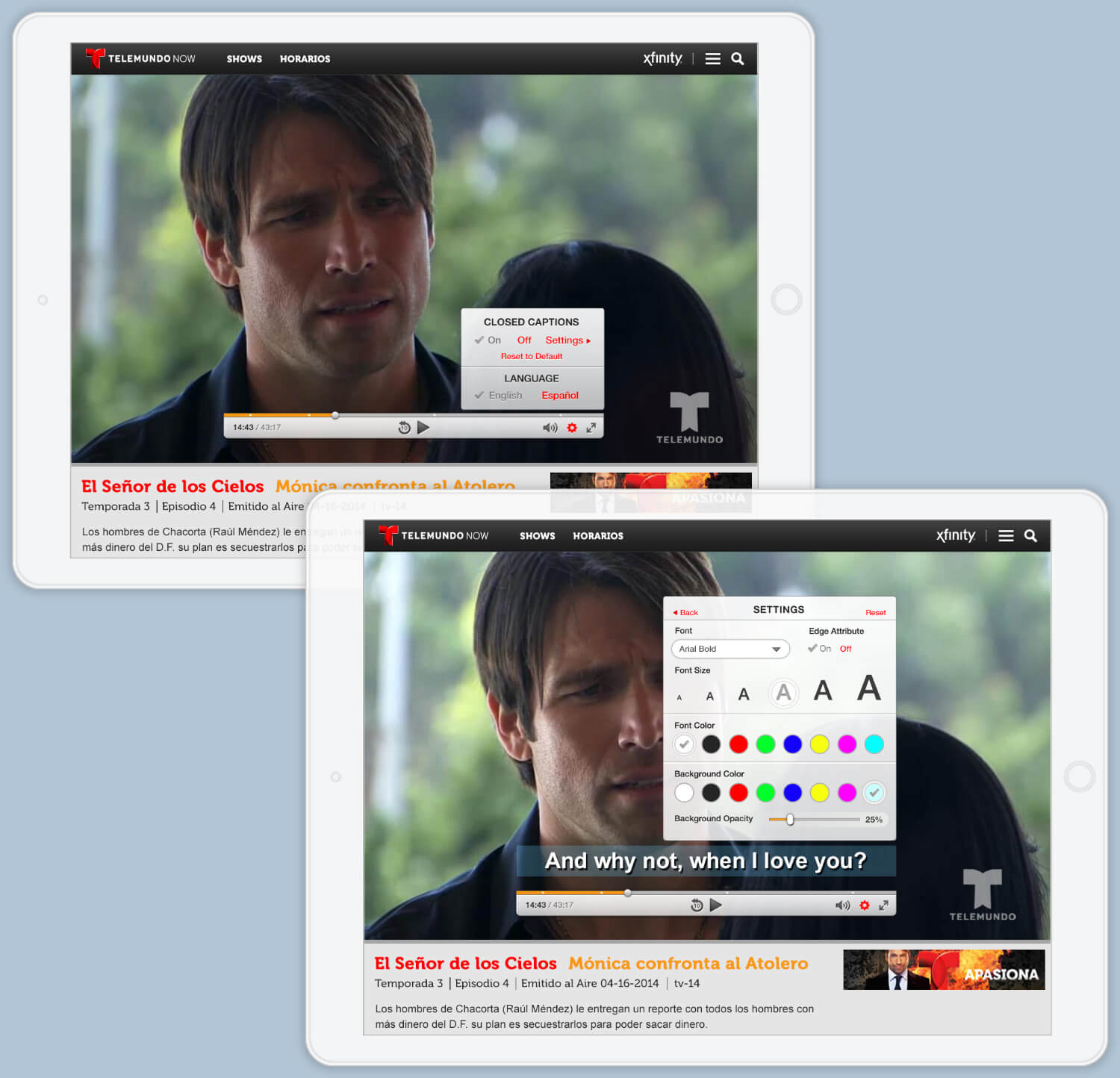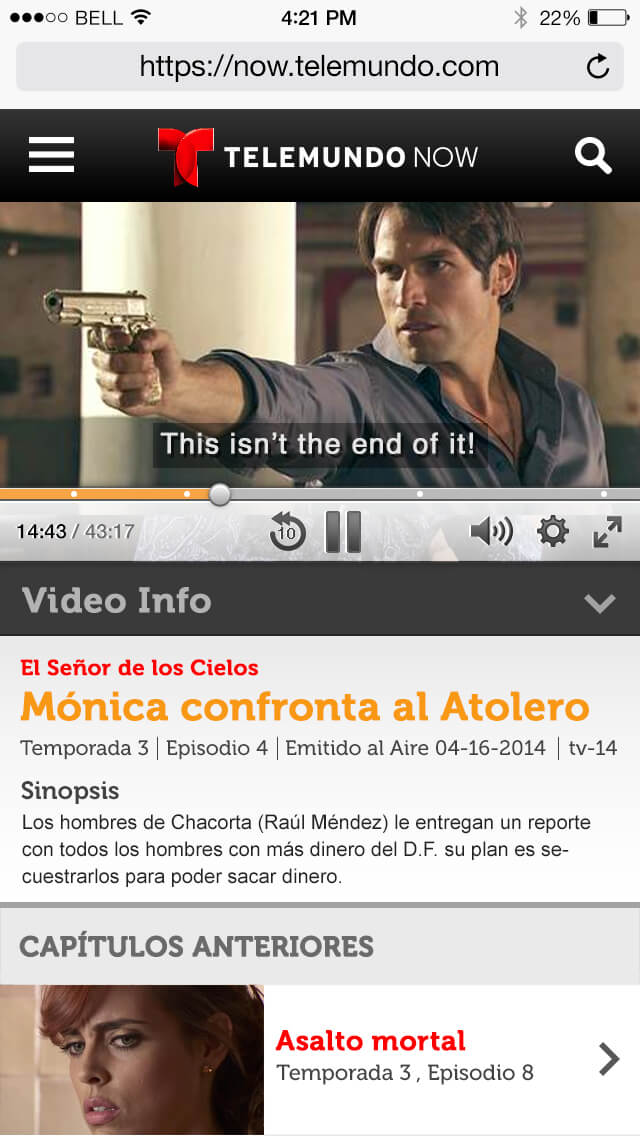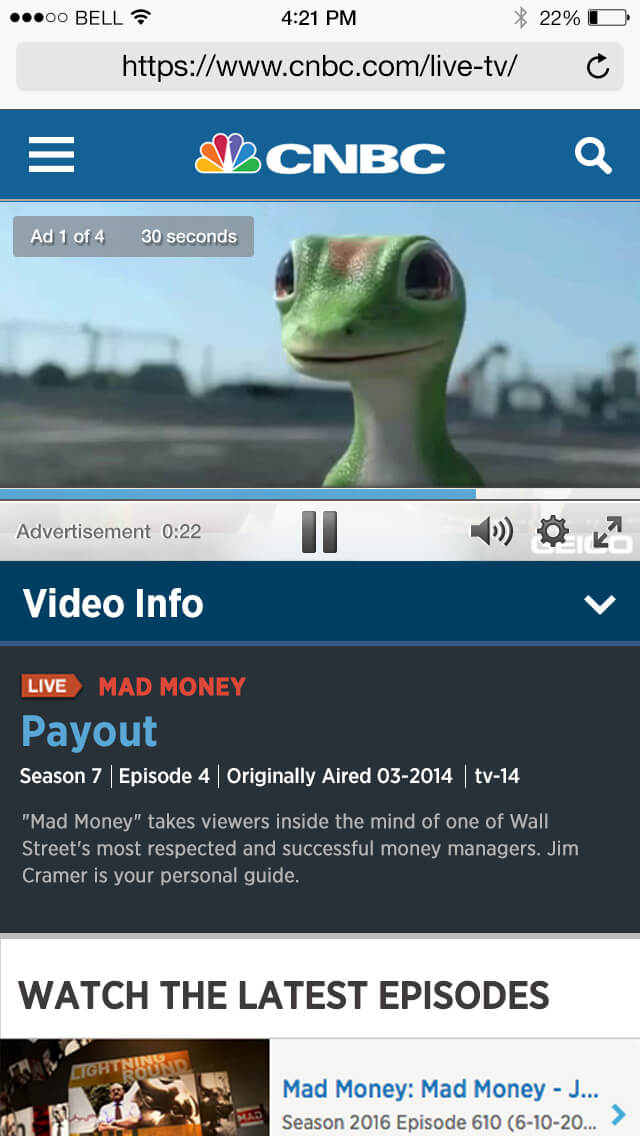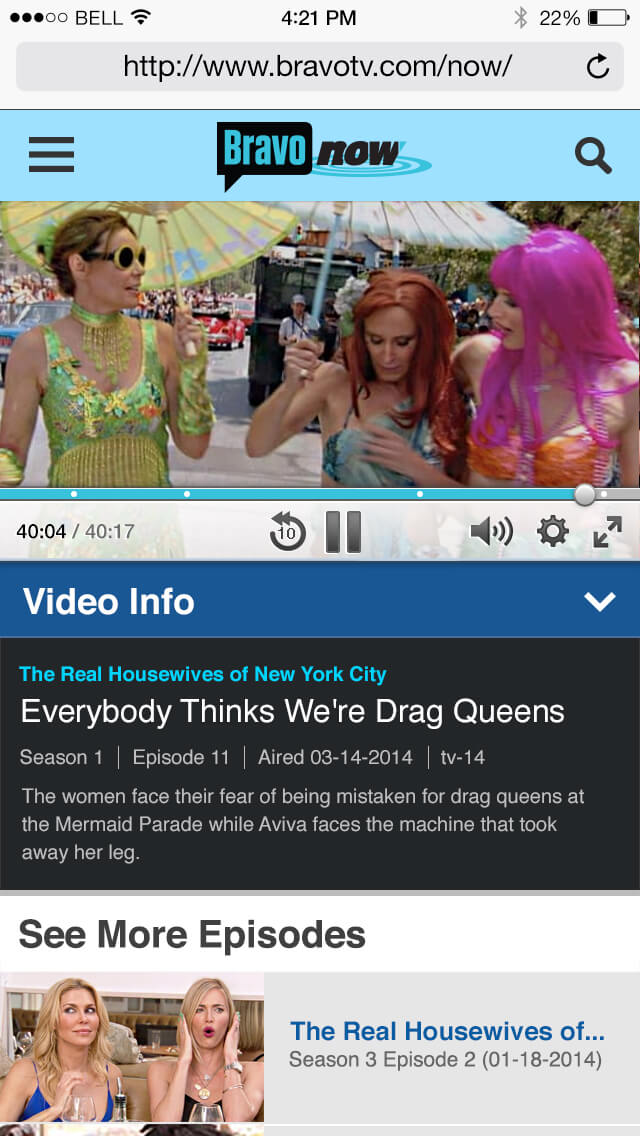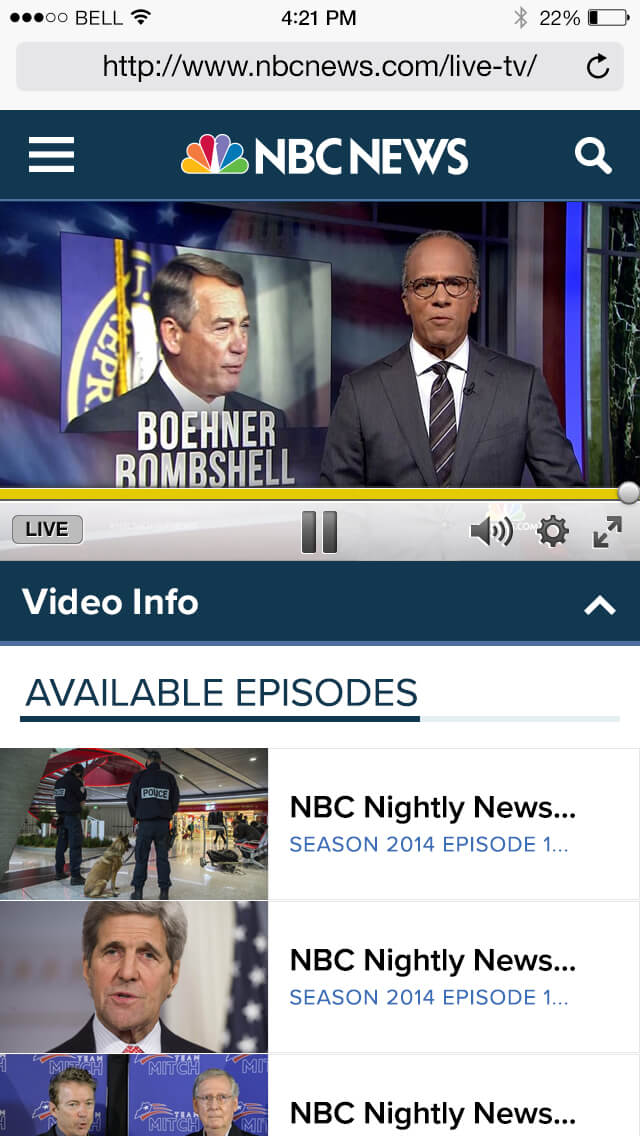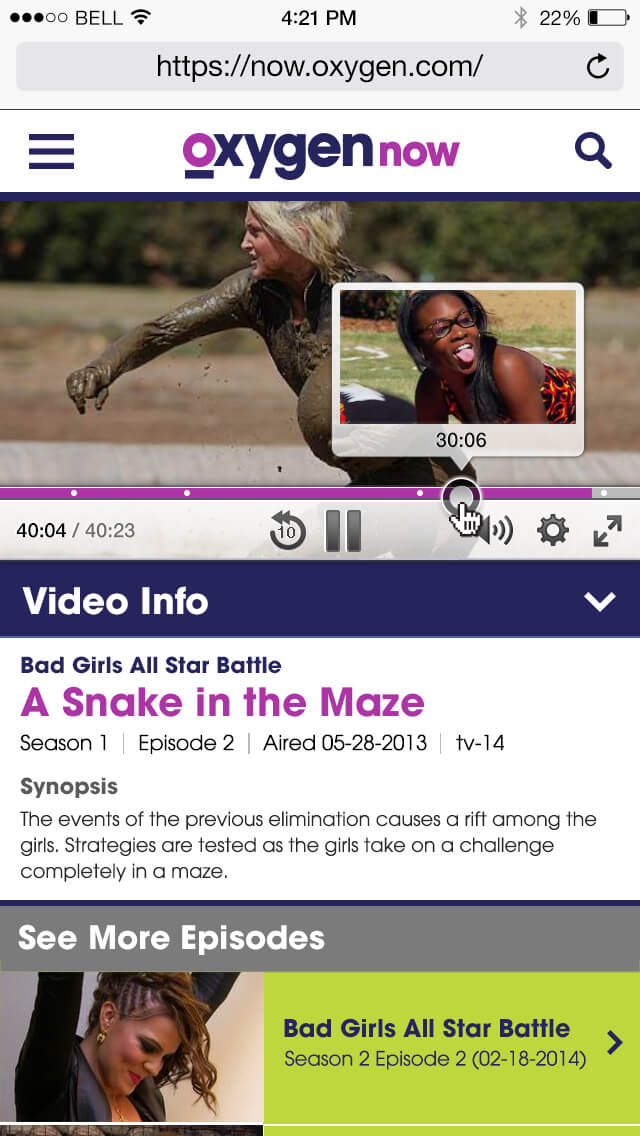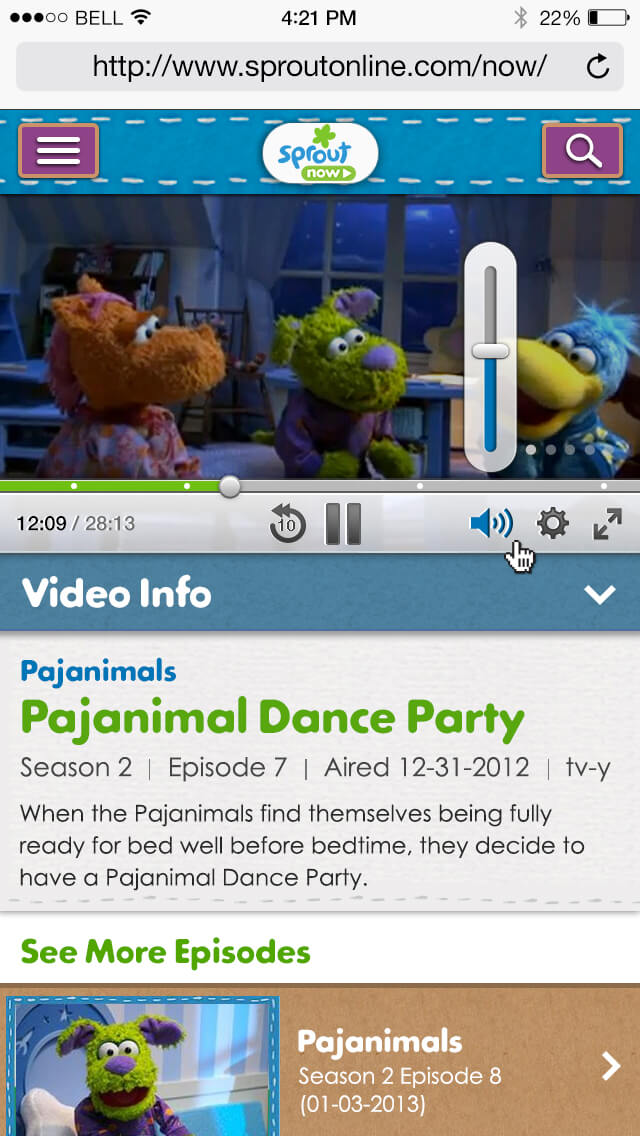Before Redesign: Player & Player Page
Reference only, shown for context
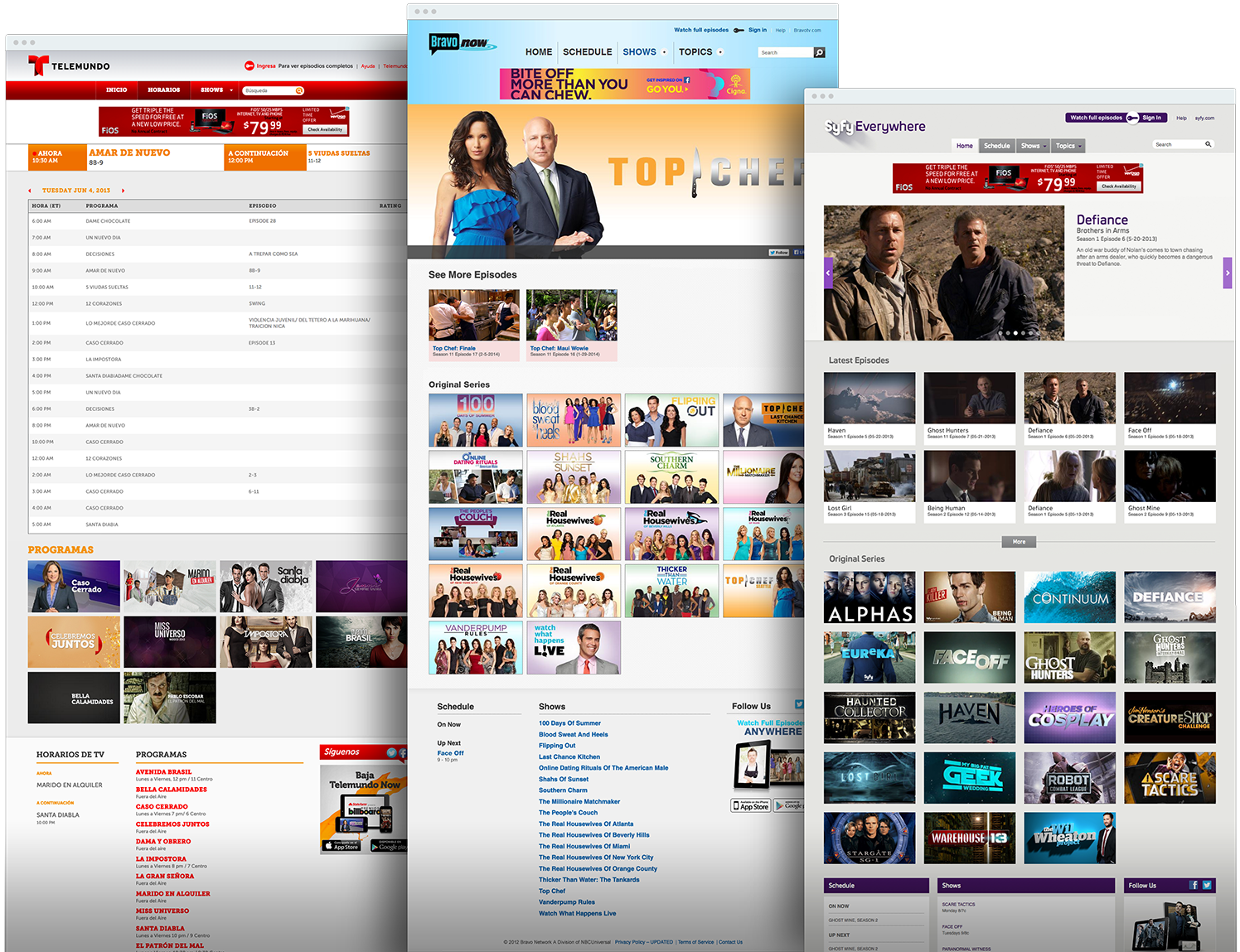
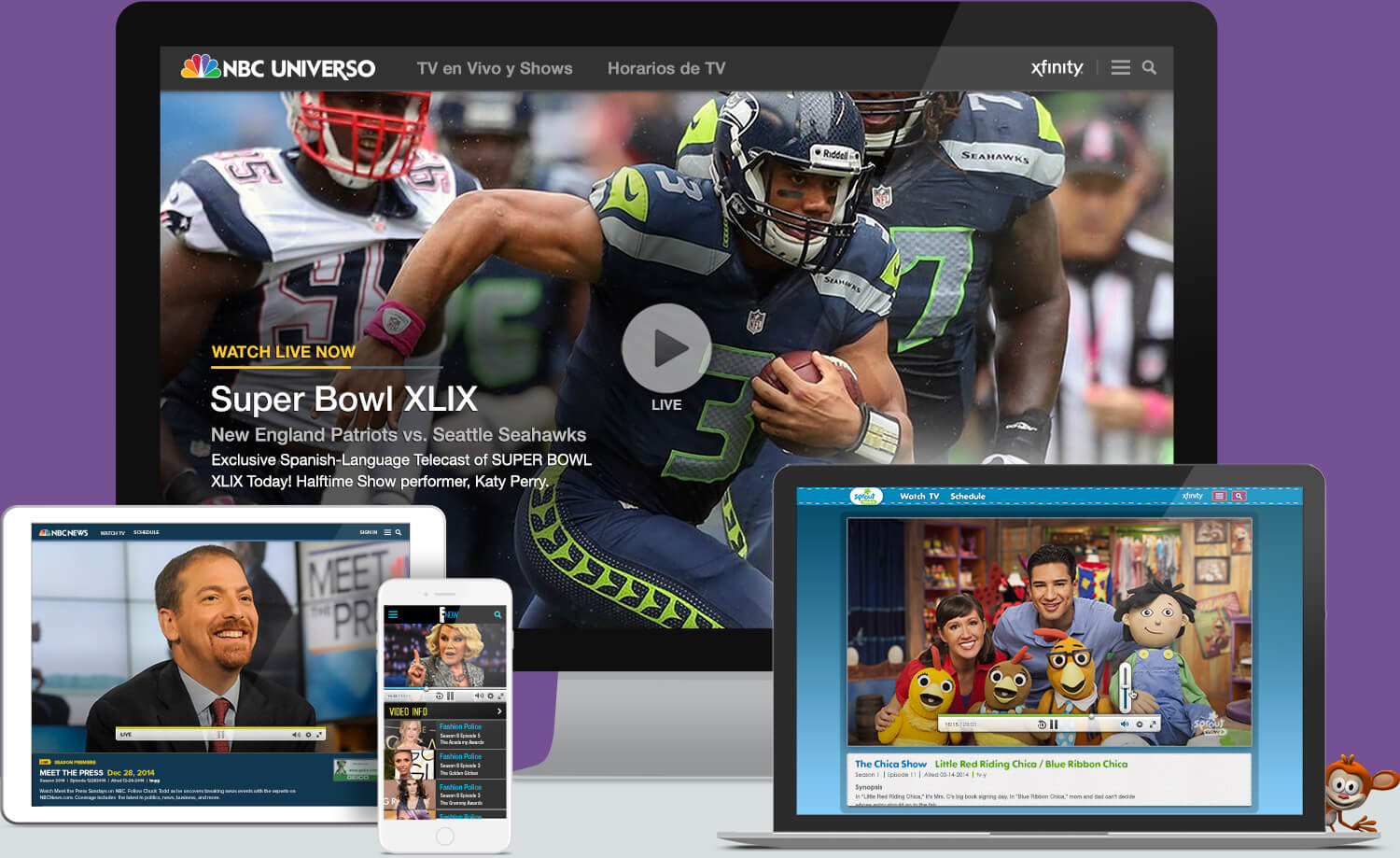
The TVE Video Interface was central to NBCU’s TVEverywhere sites, delivering video across twelve networks. The platform’s success hinged on the overall experience shaped by this single player.
Challenges
NBCU's streaming sites were using an outdated player with minimal functionality. The player was clunky, limited to a fixed viewport width, and visually clashed with several network brands. New FCC accessibility requirements were also about to take effect, but closed caption functionality was nonexistent. The player pages of each network were also a cluttered mess, distracting from the actual viewing experience.
Design Solution
The new player was designed for flexibility and custom brand integration. It automatically adapts to different viewports for a seamless mobile experience, complete with content control features (saving, live playback, 10-second rewind). Hover effects offered smooth and instant feedback, while the new closed-captioning system exceeded FCC compliance standards.
Integration Results
Drupal-controlled color theming allowed each player to reflect the branding of its respective network site. The redesigned player page utilized optimal breakpoints for ideal playback quality. Previously overlooked metadata was brought into visual alignment across all network player pages, reducing noise and improving the NBCU streaming experience.
Reference only, shown for context