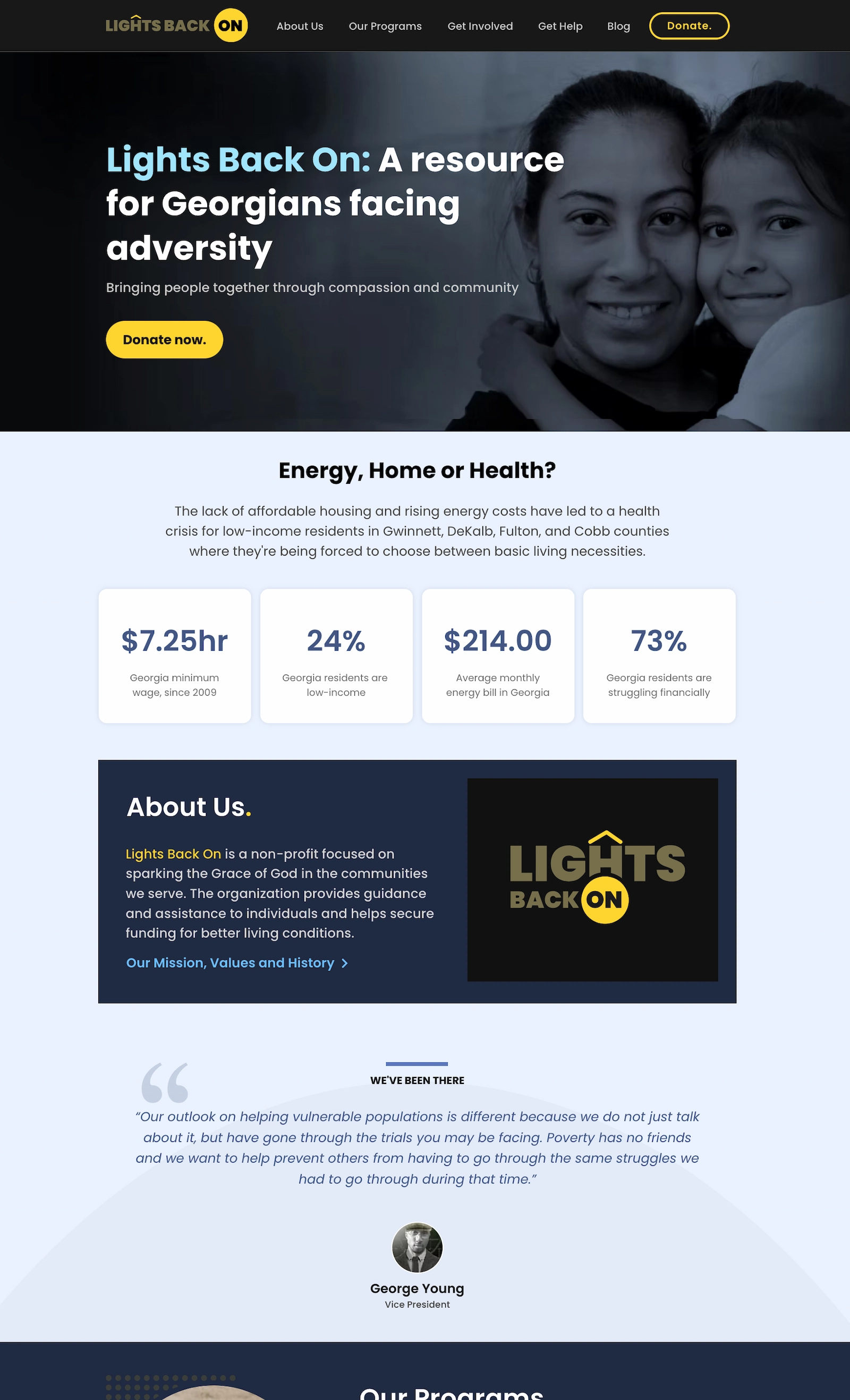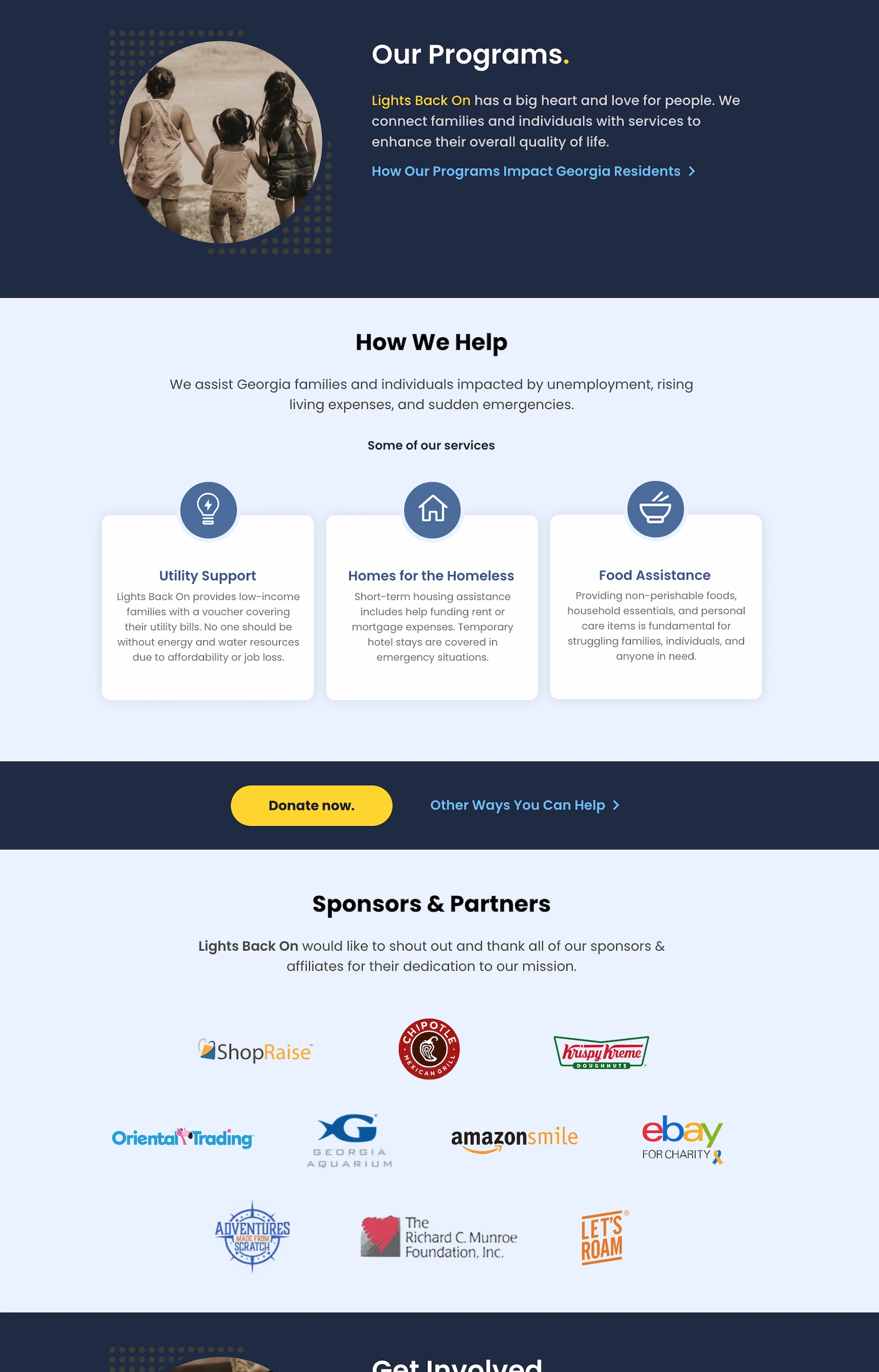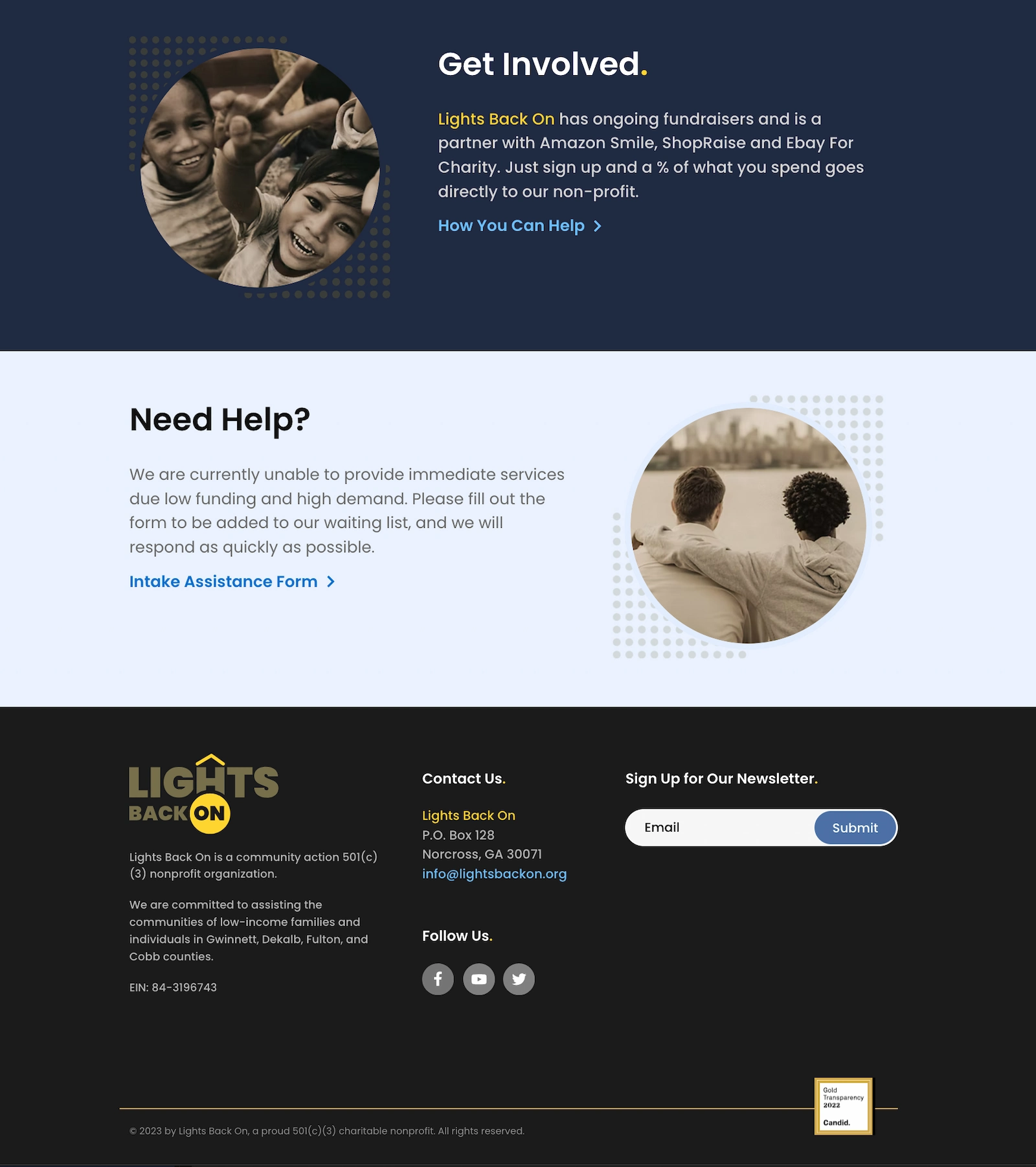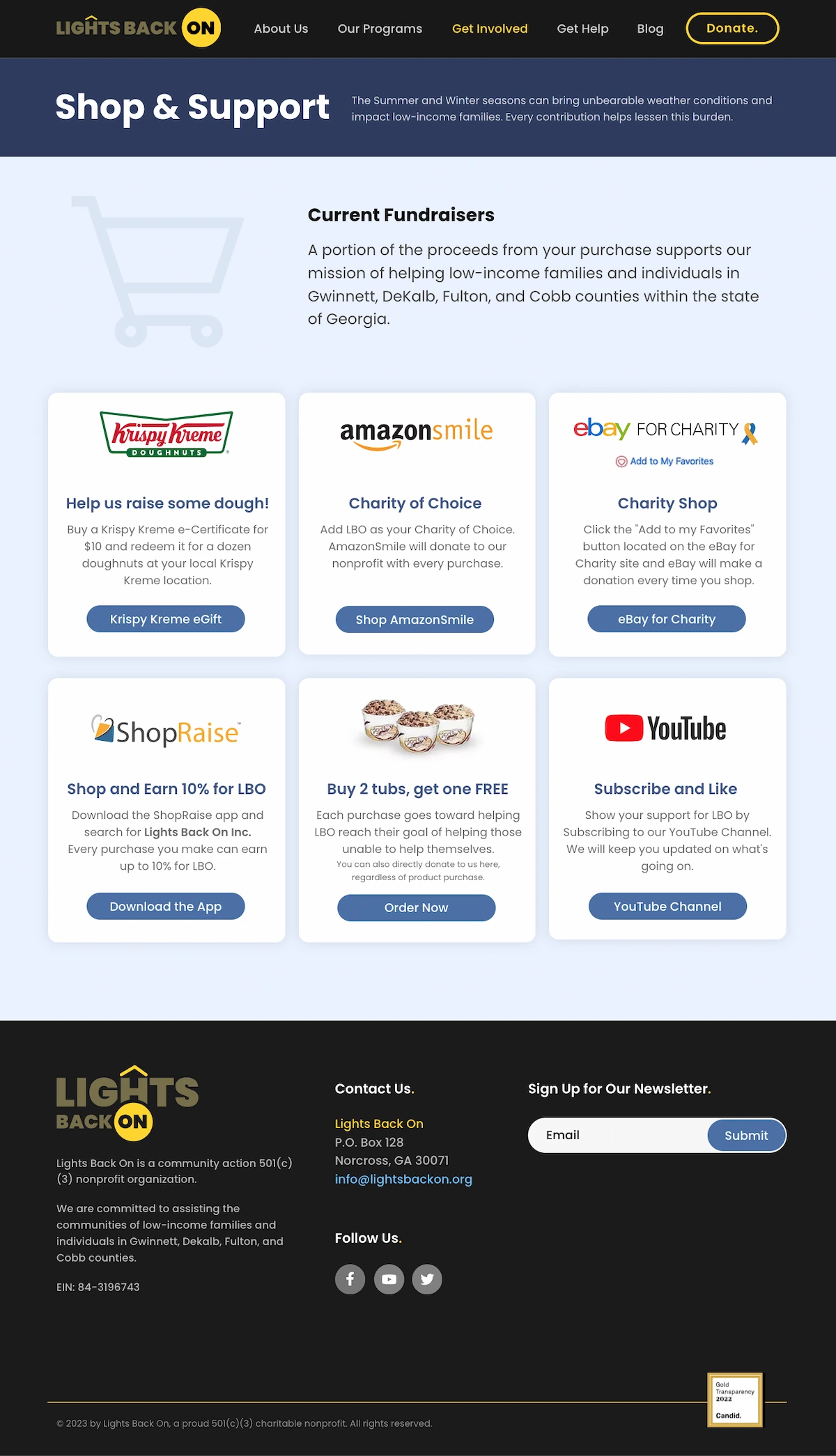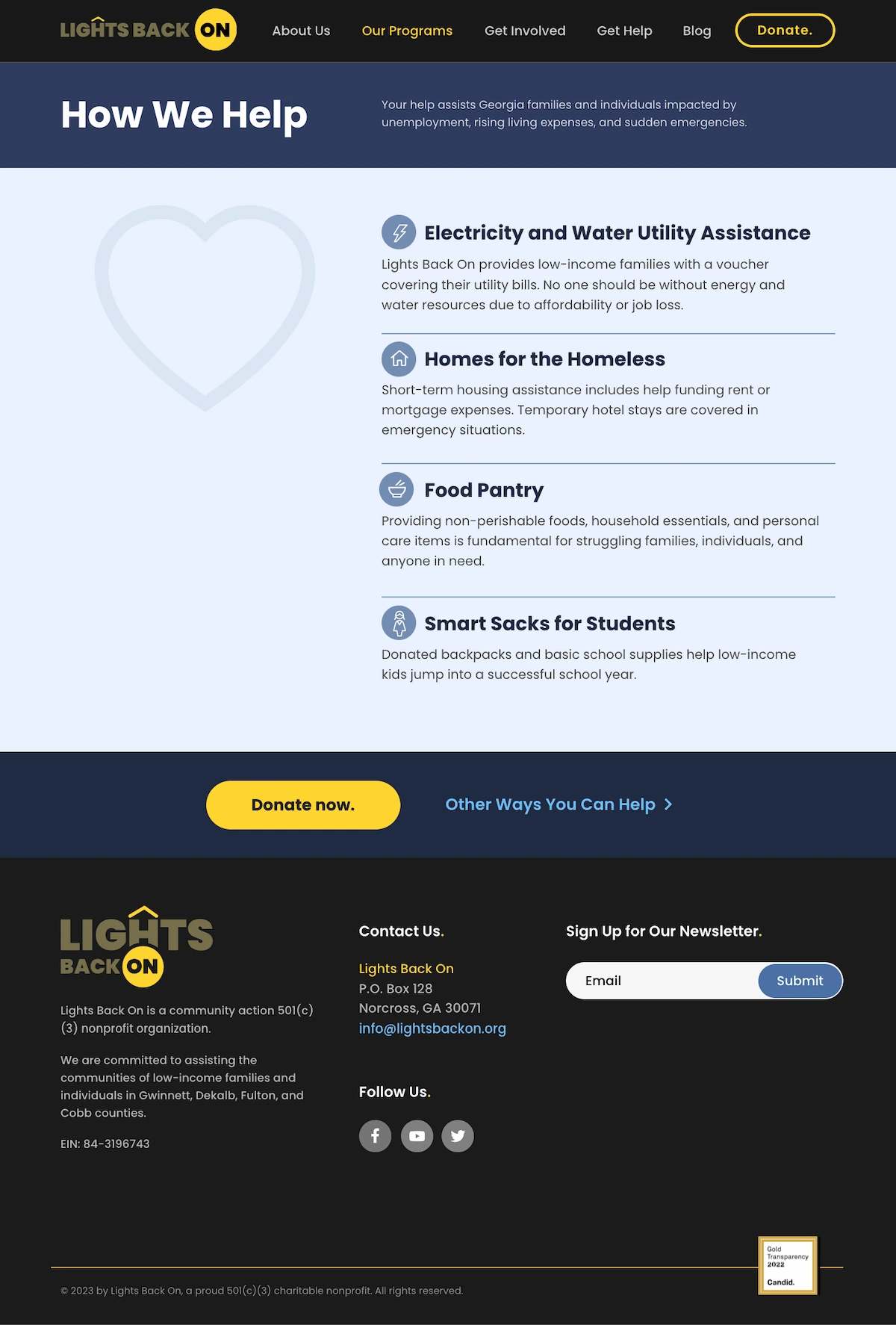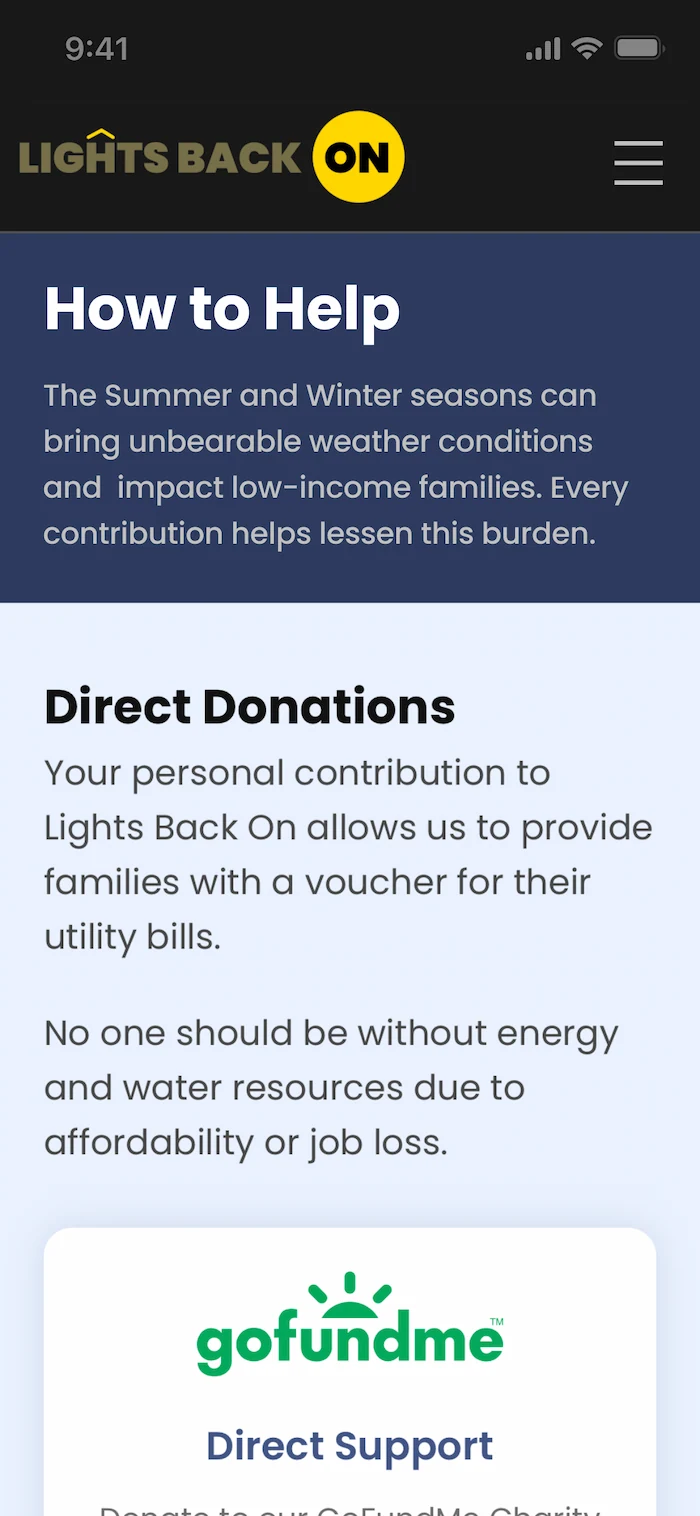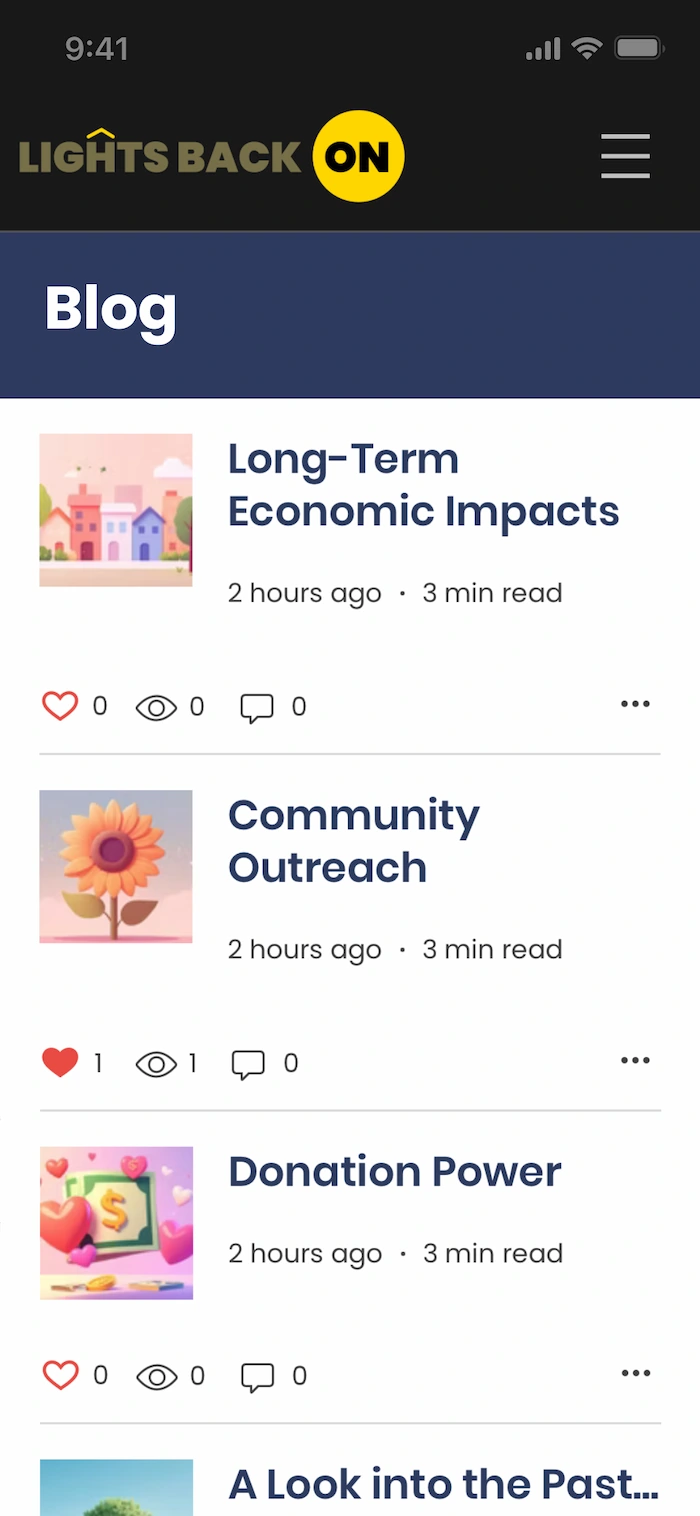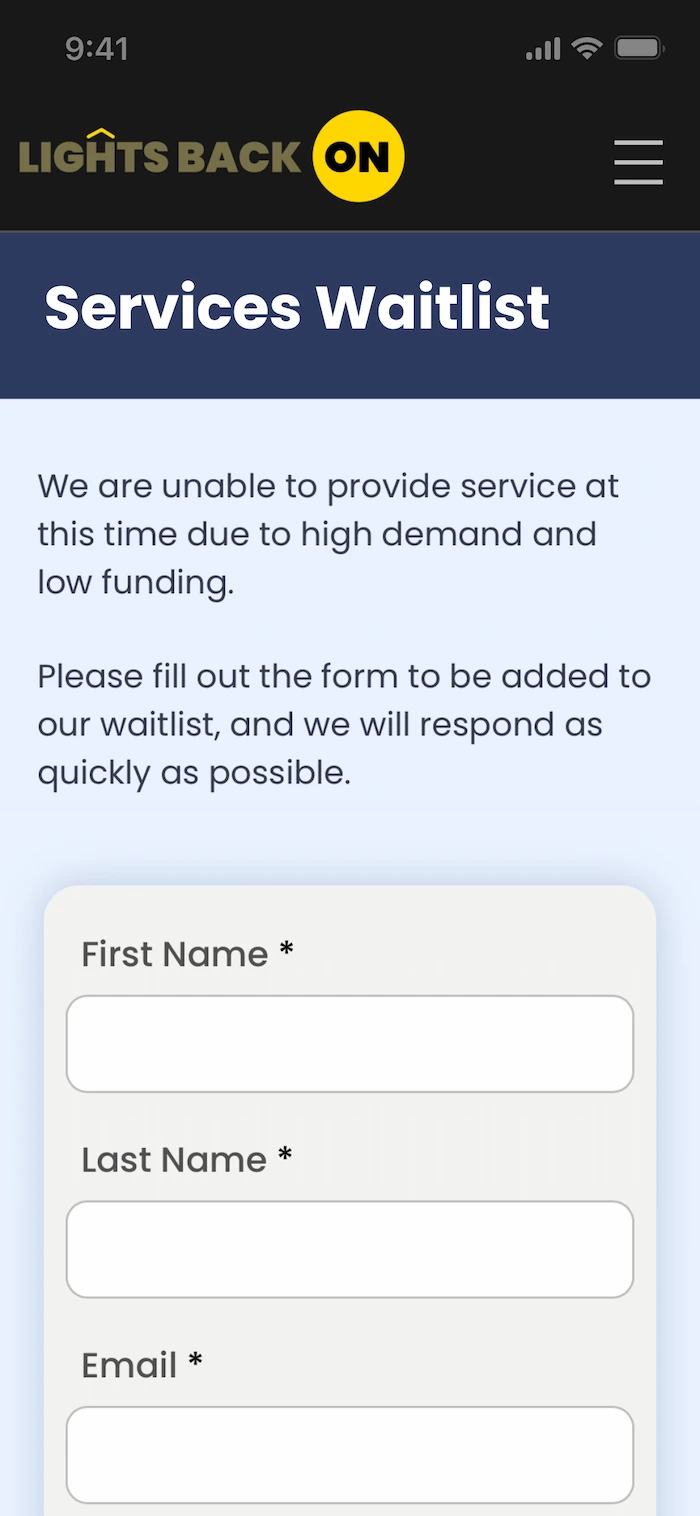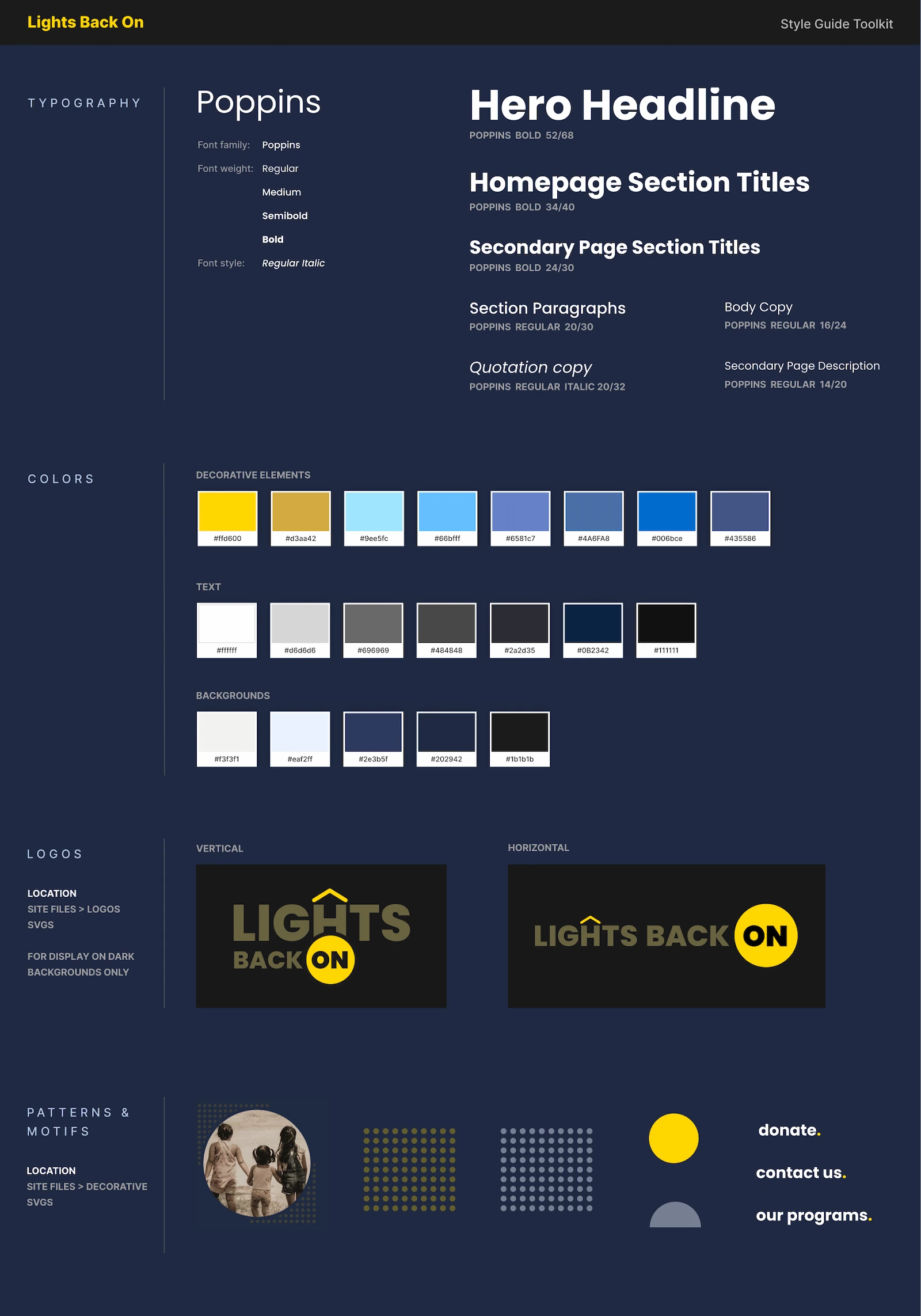Before Redesign
Reference only, shown for context
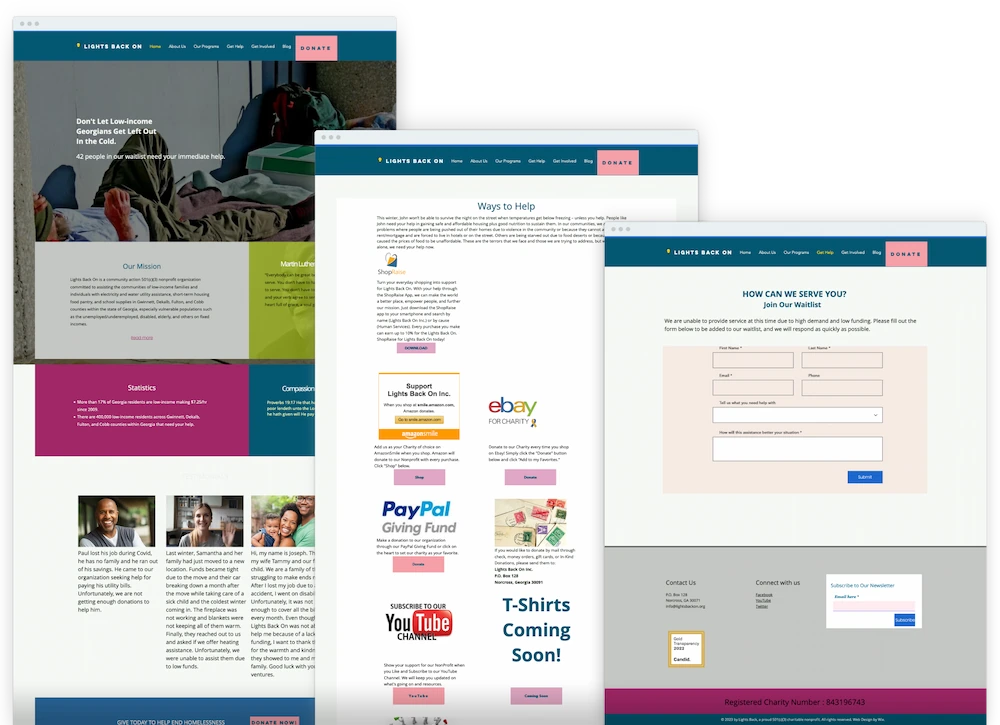

Lights Back On is a Georgia-based nonprofit that supports underserved communities with essential services, including utility assistance, housing, food, and school supplies.
Content Strategy
Clear, accessible information became the foundation for building a brand identity. The mission statement was simplified into digestible blocks, reinforced with concrete data. Generic quotes were replaced with authentic, personal messages from the founders. The restructured information highlighted the organization’s purpose, surfaced calls-to-action, and spoke directly to both potential donors and the community it served.
Design Solution
The redesign prioritized credibility and clarity. A new logo and consistent system gave the organization a visual voice, while emotional imagery and prominent calls-to-action encouraged engagement. Design decisions balanced Wix’s technical constraints with simplicity, making future updates painless.
Built on Trust
The redesign positioned the nonprofit as a credible, community-focused resource with a clear mission and positive outlook. This newfound clarity, professionalism, and authenticity created a strong sense of trust with potential donors, setting the stage for future support and long-term impact.
Reference only, shown for context